Share Your Work
On Surveys, most Godot users do not target mobile. Part of the problem is the extra steps that people have to take to target the platform. We think we can change that with Xogot.
On Surveys, most Godot users do not target mobile. Part of the problem is the extra steps that people have to take to target the platform. We think we can change that with Xogot.
Today, I’m excited to share what James Clancey has been working on to make sharing your mobile creations as easy as tapping the iOS share icon (as it should be).

Of course, sharing is not only useful for showing off finished (or nearly finished) projects, but can also be an invaluable tool for getting feedback on your game even from very early in development. In order to reduce all of the friction associated with exporting your game and making it available to others, we’ve simplified the process to simply pressing“Build and Upload”:
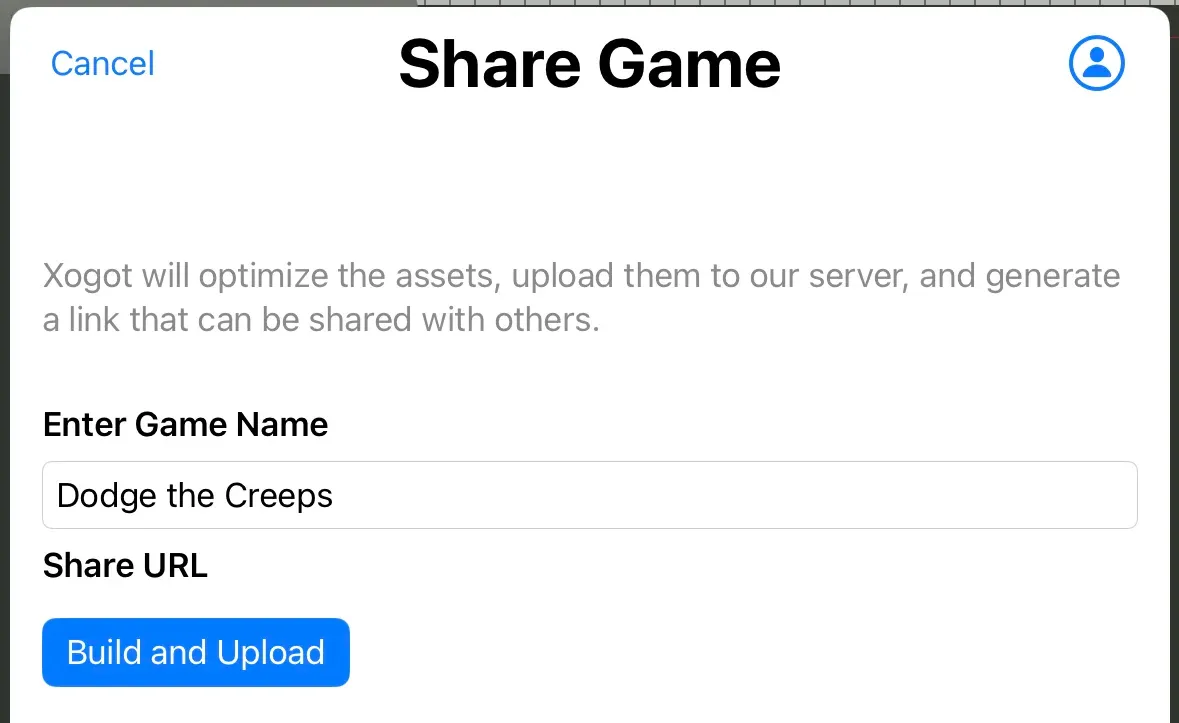
From there, we take care of packaging the game and hosting it.
Once the game is uploaded, you can share via Messages, AirDrop, etc via the standard iOS sharing experience - or just open the URL in the browser to play the game yourself.
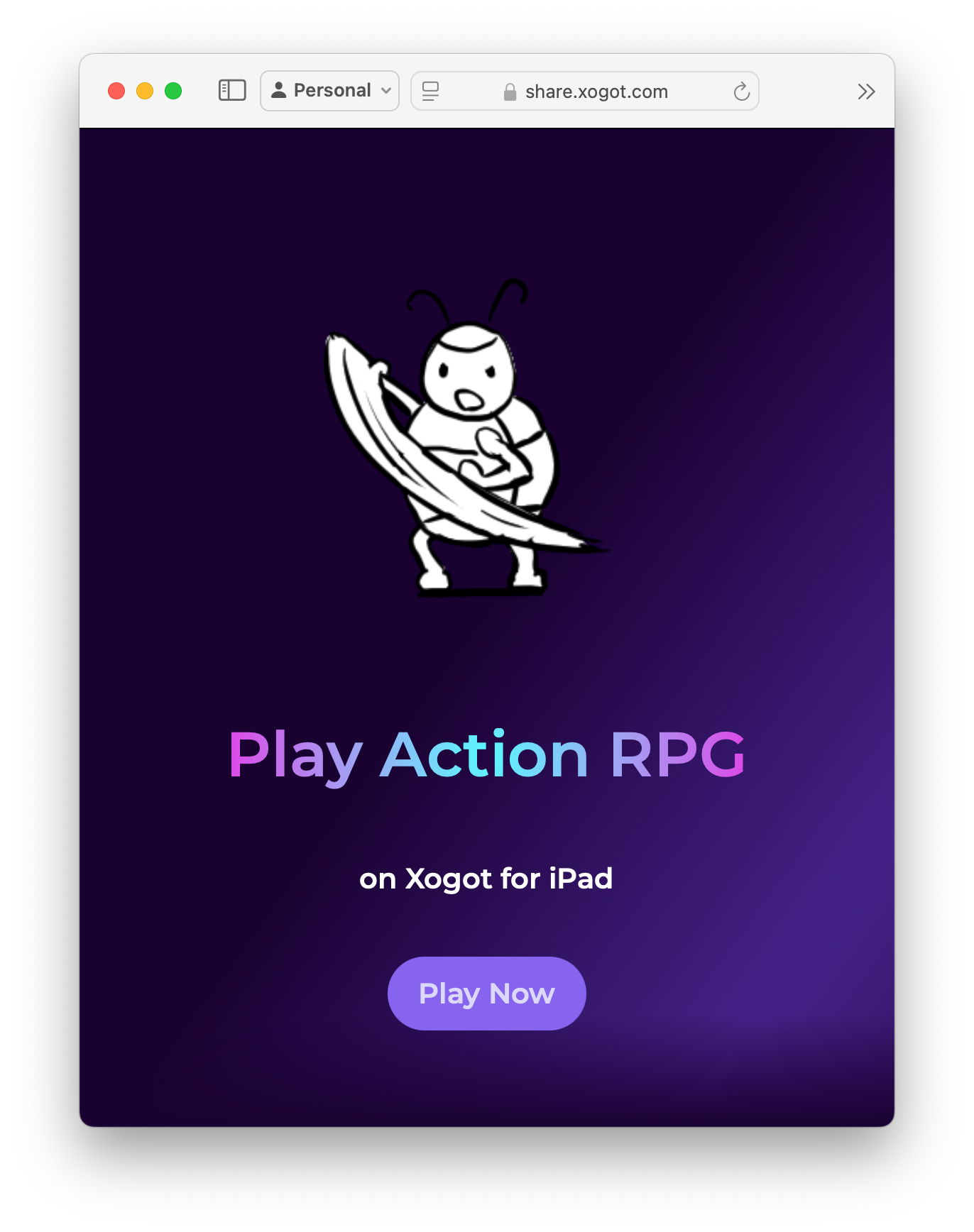
We export your project as an HTML app that can be played by anyone with a modern web browser, regardless of whether they’re enjoying Safari on their delightful Apple device, just getting through the workday with Edge on Windows, or doing whatever it is Chrome users do on Linux or Android.

Players running Safari on iPad can play the HTML version in the browser, or launch the game in Xogot. We’ve even added a Games tab to help you keep track of games that have been shared with you.

If you want to see how easy building (and sharing) games on iPad with Godot can be, you can sign up for the Xogot beta TestFlight
