Simpler Terminal Input
Command line users are known to spend inordinate sums of money on custom keyboards with special sounds to set their mood and achieve flow. Using a terminal on iPhones or iPads can interrupt this flow as you are you are forced to peck your way around an on-screen keyboard, rendering your years of touch typing experience into nothing more than an epic battle of 'Whack-A-Mole', where every command is a guess and autocorrect is the sneaky mole laughing at your typos.
We are introducing "Command Search" to make La Terminal more touch-friendly, by putting commands at your fingertips.
La Terminal’s Command Search gives you the power to find the command you’re looking for. In any active terminal session, you can open Command Search from the toolbar, or by pressing ⌘-P on an external keyboard. Use it to search your own command history and our comprehensive workflow gallery, or simply describe the command you want to execute in plain English to have AI suggest a command for you.
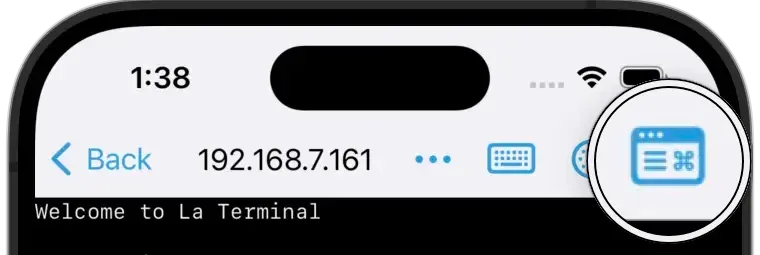
History, Workflows and AI
By default, Command Search will search for commands in both your history and the workflow gallery. If you want to limit your search to just workflows or your command history, you can tap “history” or “workflows”, or prefix your command search with “workflows:” or “history:”.
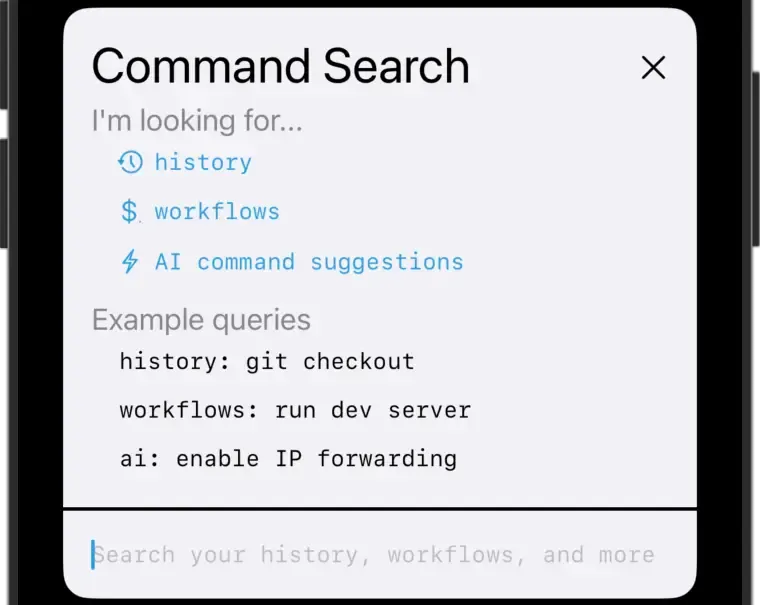
You can use La Terminal’s AI-powered assistant, El Copiloto, to generate a suggestion by tapping “AI command suggestions” or by prefixing your query with “ai:”.
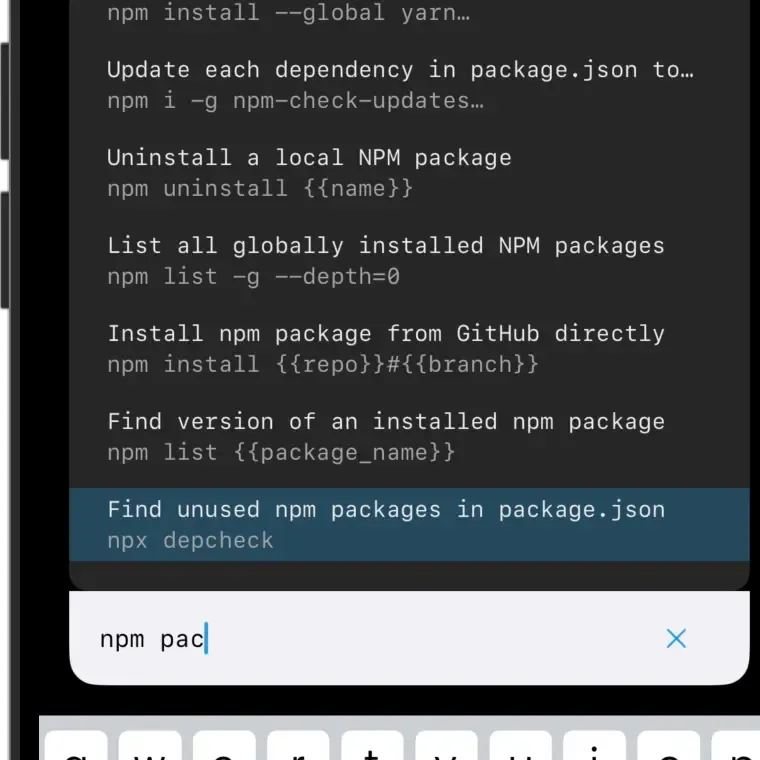
Workflows
La Terminal's Command Search indexes a gallery of common terminal commands, called Workflows, based on the open source Workflows repository maintained by the Warp developers. Each workflow includes helpful descriptions of what the command does, along with descriptions of any parameters required to execute the command.
You can provide values for each parameter in the selected workflow by tapping on the italicized portion of the workflow command. Once you have filled in all of the parameters for your command, tap the down arrow or press “return”, to send the command to your open terminal session.
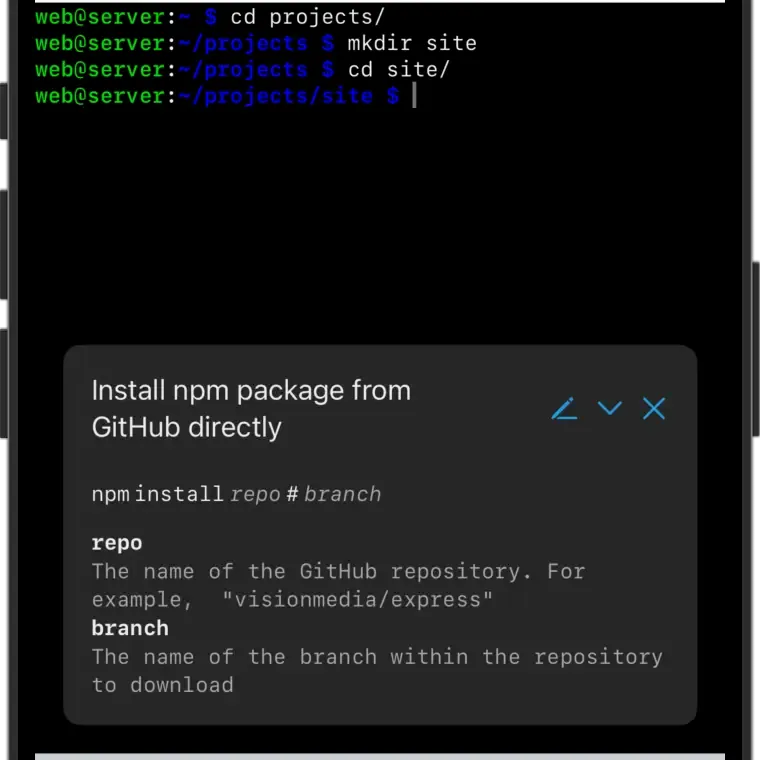
Creating and Editing Workflows
You are not limited to the workflows that we ship, you can create your own workflows with parameters and save them for later reuse.
You can also create a workflow by modifying any command from your history, or AI suggestions. Simply tap the pencil icon when viewing the details of any command in Command Search.
Any portion of a command wrapped in double curly braces, e.g., {{url}}, will be broken out into its own argument and become parameter slots.
Values for these arguments can be supplied later when you run the Workflow.
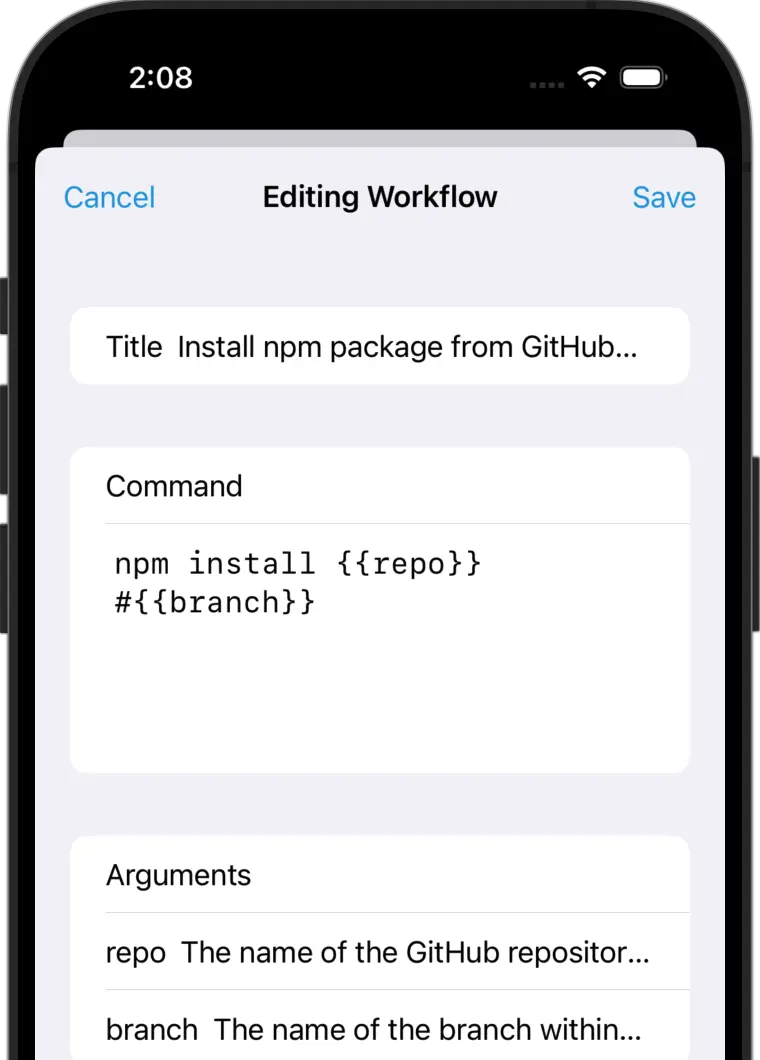
Download La Terminal from the App Store today to try Command Search for yourself.
