El Cubo: La Terminal Enters the Third Dimension
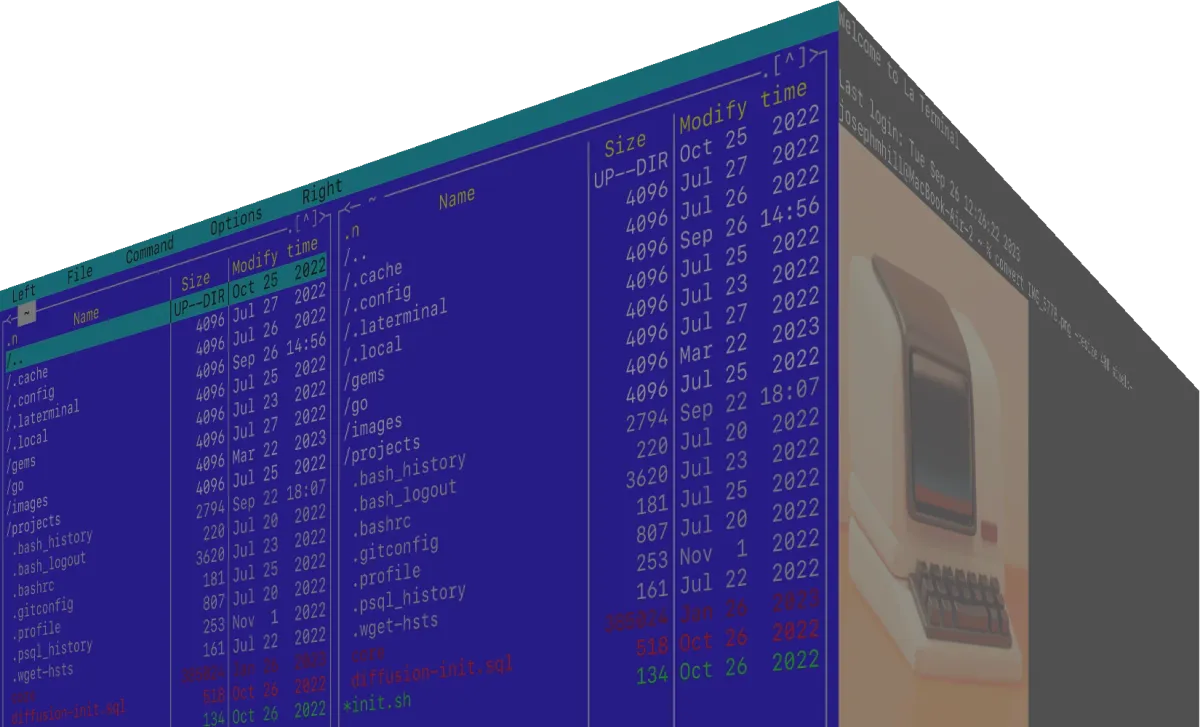
We launched La Terminal just over a year ago with a vision of pushing the boundaries of what the command line experience could be in this mobile-first era, and today we are excited to announce the launch of El Cubo, which will take your terminal experience beyond the two-dimensional confines of traditional SSH into a third dimension of spatial terminal representation.
Introducing El Cubo!
El Cubo renders each active La Terminal session as the face of a cube, making it easy to navigate between active sessions by simply rotating the cube with a left or right swipe.
Navigating La Terminal sessions with El Cubo
Session Selector
This release also introduces a session selector you can access by tapping on the host name at the top of the screen to navigate to other open sessions.

The session selector makes it easy to move between sessions without having to open the Sessions tab.
Files App Support
In addition to La Terminal’s in-app SFTP File Browser, La Terminal Pro customers can now access files on any configured host using Apple’s Files app and other native iPhone and iPad apps that have Files extension support.

This means you can now open remote files on configured La Terminal hosts directly from the Files app, and can even view and edit those files with native apps, such as Runestone Text Editor.

Shortcuts and Siri support
La Terminal now exposes its capabilities to iOS Shortcuts and Siri, so you can write Shortcuts scripts to perform remote file management, execute commands and launch remote processes.
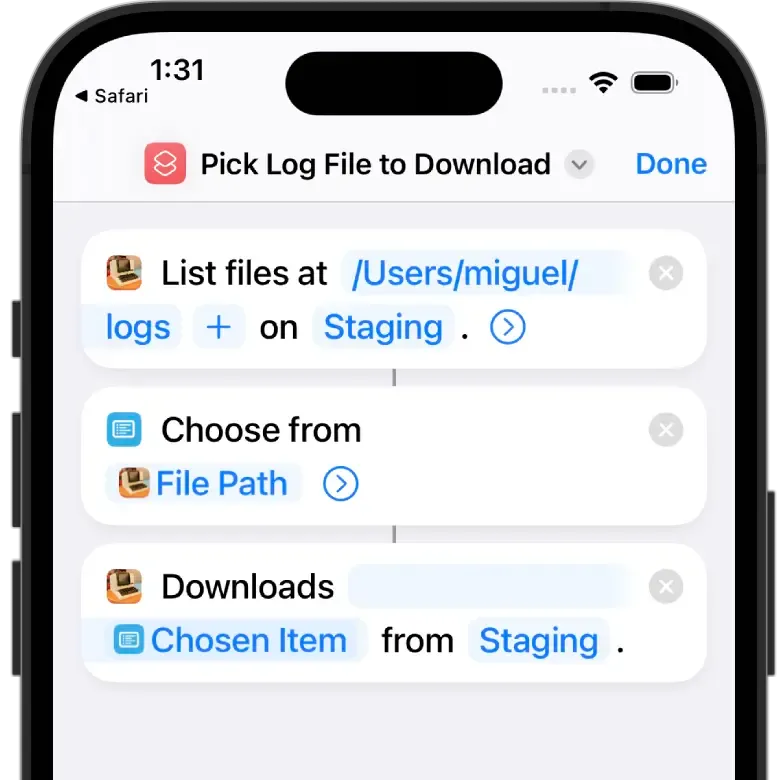
Basic Shortcuts operations are free for all users, but full Shortcuts functionality (including uploading files and making server-side changes) requires La Terminal Pro.
Nerd Font Support
La Terminal now includes support for Nerd Fonts out-of-the-box via the inclusion of SauceCode Pro (a variation of SourceCode Pro).

You can configure your terminal font by navigating to Settings >> Appearance >> Font
Lifetime Unlock
For terminalistas that are subscription-averse, we have now made Lifetime Unlock available as a one-time purchase for La Terminal Pro.
Available Today
Experience the joy of El Cubo and take your SSH experience on iPhone and iPad to a new dimension. Download La Terminal from the App Store today.
