More Powerful Visualizations in La Terminal

We just pushed a shiny new La Terminal to the App Store, featuring new and improved navigation, exciting new resource visualizations, and an integrated learning path to help you get the most out of your La Terminal sessions.
In a move hailed by industry experts as "bold", "breathtaking" and "truly inspired", we have integrated our process monitoring capabilities directly into your app, so you do not need to rely on your memory to conjure the magic incantation of letters to know what is happening in your remote systems. Long gone are the days when you had to remember if you had to type ps -aux and scroll back up to see what the number in that column in the middle means or whether the disk space is measured in kilobytes, half kilobytes, or your vendor's favorite proprietary, beautiful and unique 234234-block size snowflake.
Navigation and Dashboard
 This release changes navigation to make it easier to get to the most useful parts of the app. It adds new host monitoring options, including the ability to pin Host Monitors to your home screen dashboard to see server load at a glance.
This release changes navigation to make it easier to get to the most useful parts of the app. It adds new host monitoring options, including the ability to pin Host Monitors to your home screen dashboard to see server load at a glance.
Resource Monitoring
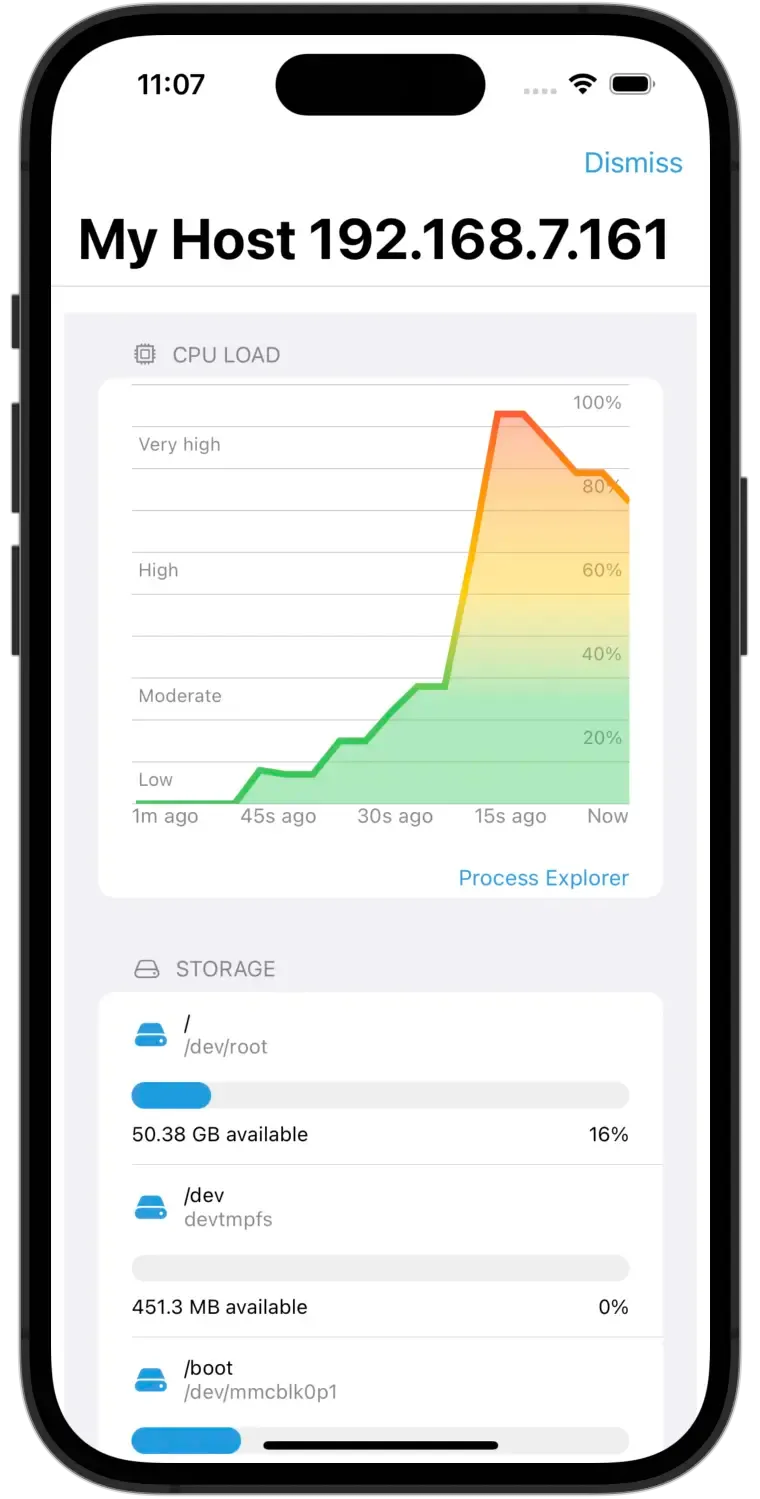 Use Host Monitoring to pin a view of your favorite hosts’ key metrics, including CPU, Memory, and hard-disk utilization, in the dashboard on La Terminal’s home screen.
Use Host Monitoring to pin a view of your favorite hosts’ key metrics, including CPU, Memory, and hard-disk utilization, in the dashboard on La Terminal’s home screen.
Tapping on any monitored host in the home screen dashboard will take you to a detailed view of the server, with a graph of CPU load over time and storage utilization. For more detail, tap Process Viewer to see which processes consume different resources.
Process Explorer
La Terminal's Process Explorer has also been overhauled and includes several new visualizations. The Process Explorer can be accessed from inside any host monitor view or launched directly from the 'Process Explorer' menu option inside the “…” menu at the top of any active session.
By default, the process explorer will show CPU usage, but you can tap 'Sort order' to change the view to CPU Historical Load, Memory usage, usage by User, and other useful views.

Integrated Learning Path
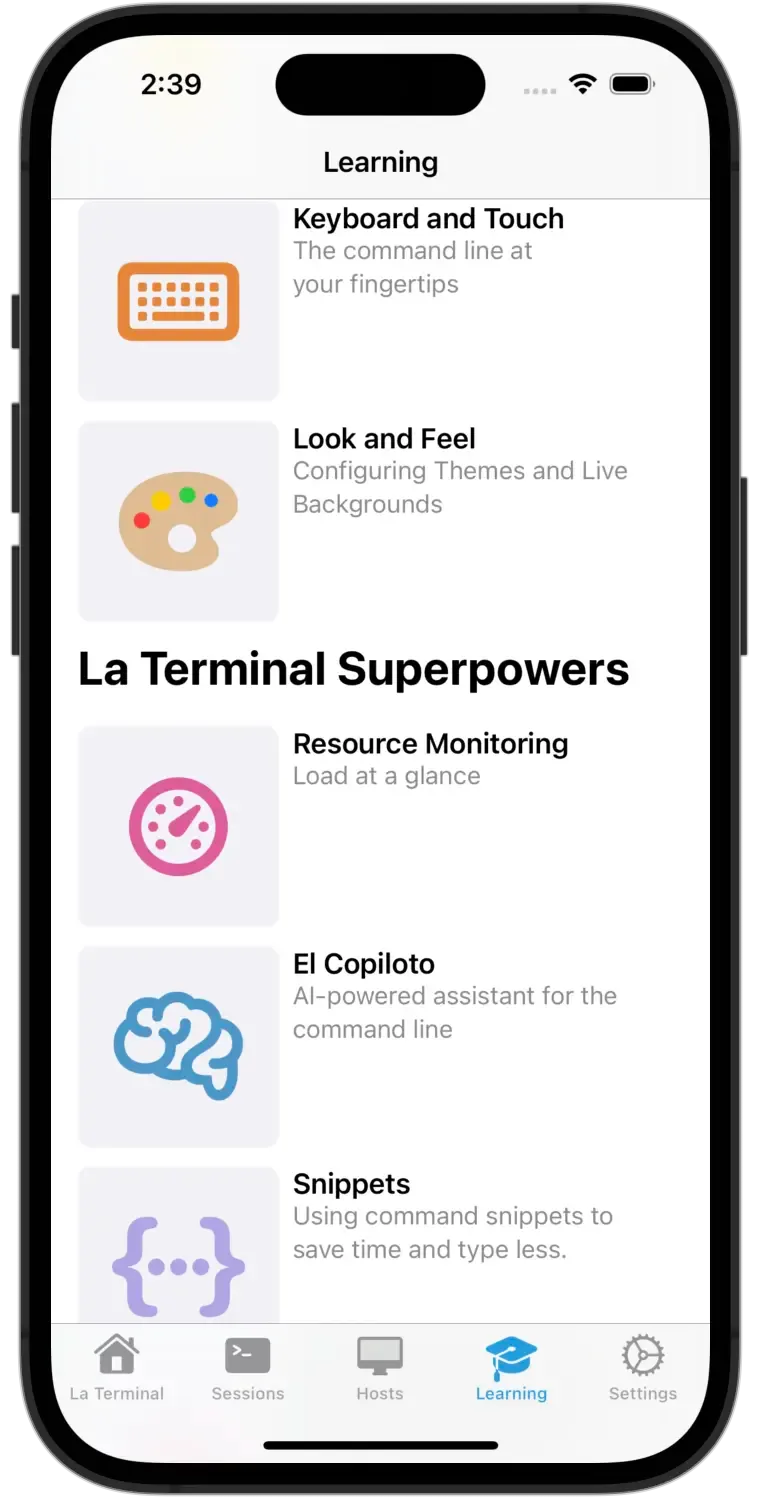 We've integrated documentation directly into the app to help you become the badass terminal operator you always dreamt of being. Visit the Learning tab to see how you can take advantage of modern image support and command snippets, keep connections alive with El Preservador, protect your SSH keys with Apple's Secure Enclave, or get help crafting commands with El Copiloto - La Terminal's AI-powered command-line assistant.
We've integrated documentation directly into the app to help you become the badass terminal operator you always dreamt of being. Visit the Learning tab to see how you can take advantage of modern image support and command snippets, keep connections alive with El Preservador, protect your SSH keys with Apple's Secure Enclave, or get help crafting commands with El Copiloto - La Terminal's AI-powered command-line assistant.
Find the La Terminal on the App Store.
